CREATE YOUR BAND NAME & ALBUM COVER:
To Do This
1 - Go to Wikipedia. Hit “random”
or click http://en.wikipedia.org/wiki/Special:Random
The first random Wikipedia article you get is the name of your band.
2 - Go to Quotations Page and select "random quotations"
or click http://www.quotationspage.com/random.php3
The last four or five words of the very last quote on the page is the title of your first album.
3 - Go to Flickr and click on “explore the last seven days”
or click http://www.flickr.com/explore/interesting/7days
Third picture, no matter what it is, will be your album cover.
4 - Use Photoshop or similar to put it all together.
I really feel like I lucked out with that band name.
Anyway, as you may know Bel Air is finishing up our second record. We had a hell of a time coming up with cover art and a title. We should have just used this handy set of instructions! We would have saved ourselves a lot of trouble! Luckily, it didn't come to that. We now have both art and a title. Yay! More on that later...
ALBUM COVER
Wednesday, June 16, 2010Posted by Bel Air at 4:18 PM
Labels: bel air, new record
Subscribe to:
Post Comments (Atom)
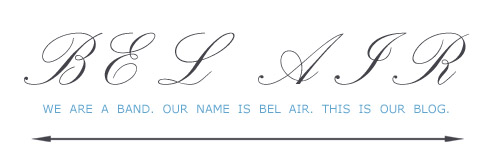

2 comments:
Hmmmm...
Band: Lord Lieutenant of Derbyshire
Album: What you Dreamed It Would BE
Art:
http://www.flickr.com/photos/dslr_mania/4702669167/
(Girl Splashing in Water)
That's an awesome band name. Good work.
Post a Comment